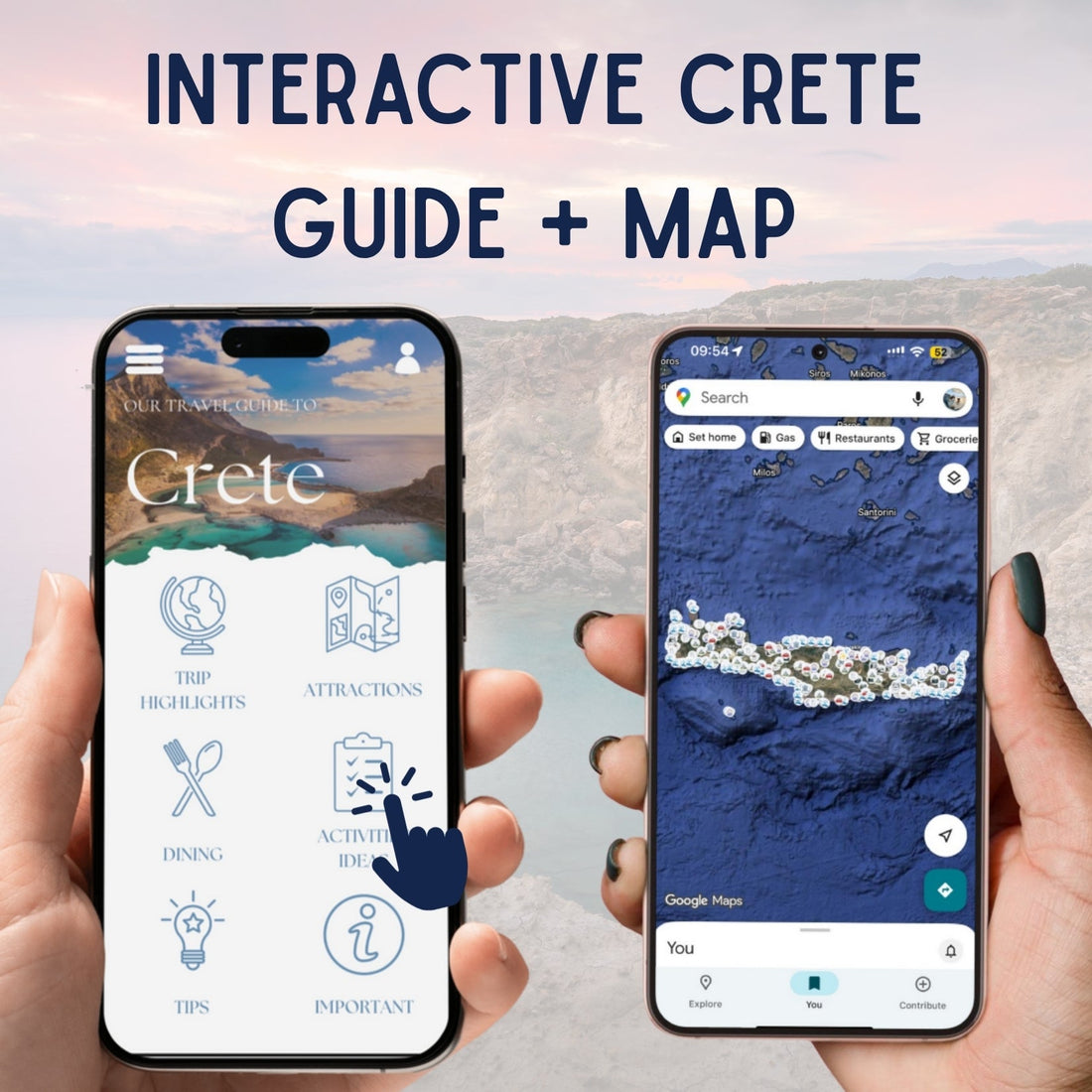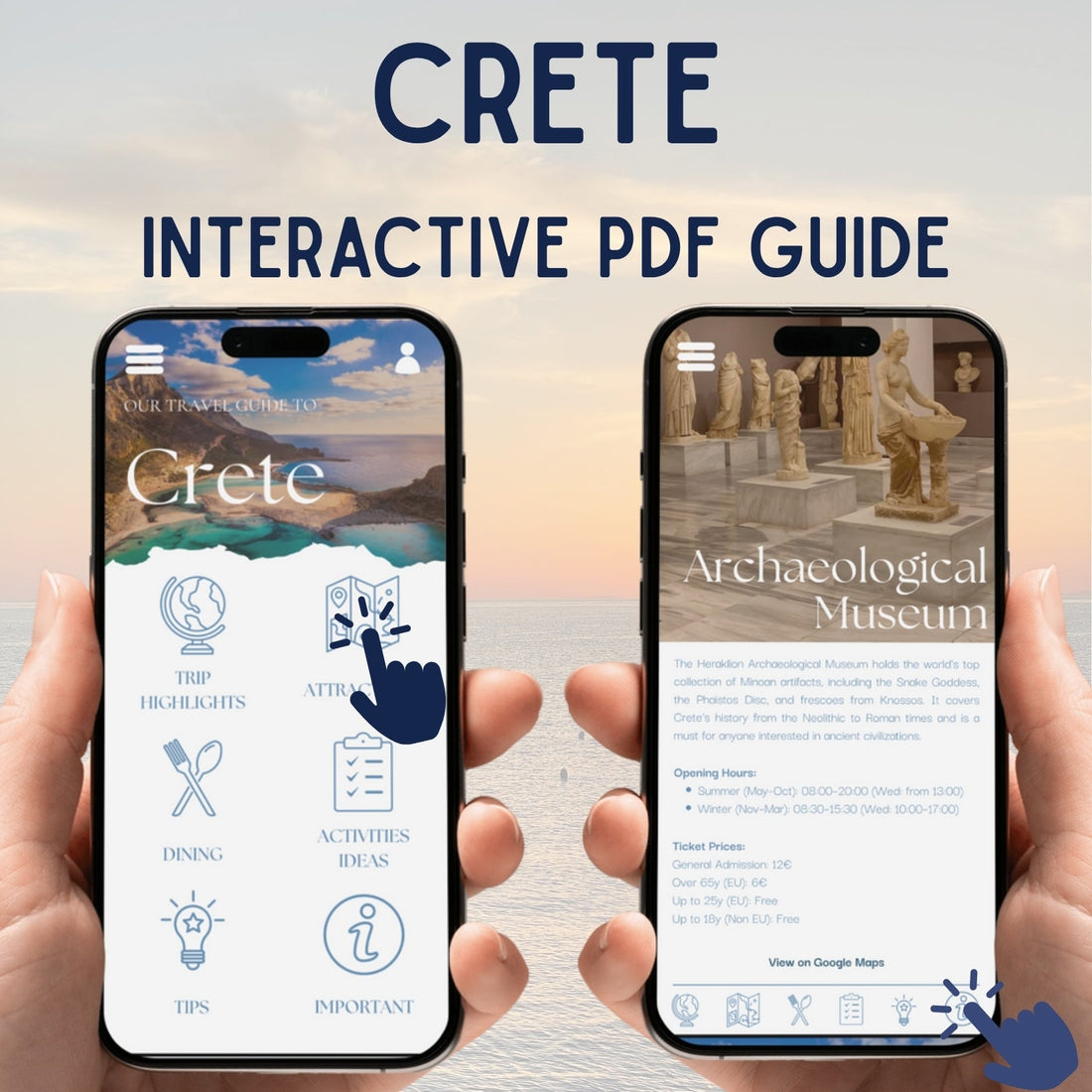How does it work?

OPEN EMAIL
After purchase, open the email and download your travel lists.

ACCESS MAPS
Inside the guide, you’ll find organized Google Maps links for all the categories you purchased.

SAVE & EXPLORE
Open a link, tap Save in Google Maps, and the list is added to your account. You now own a lifetime travel map you can use anytime.
⌛ Save time on your holiday
All the must-see spots are already marked on your map - so you can spend more time enjoying the journey, not searching online for information.
🔍 Easy access to information
All the details you need - reviews, official website links, place descriptions and more - are just one click away on your device.
📝 A clear travel plan
All locations in the map are grouped by category - attractions, activities, architecture, history, museums, restaurants and more. This way, planning each day of your trip becomes very simple.
Going to Italy?
Slide to compare
Before
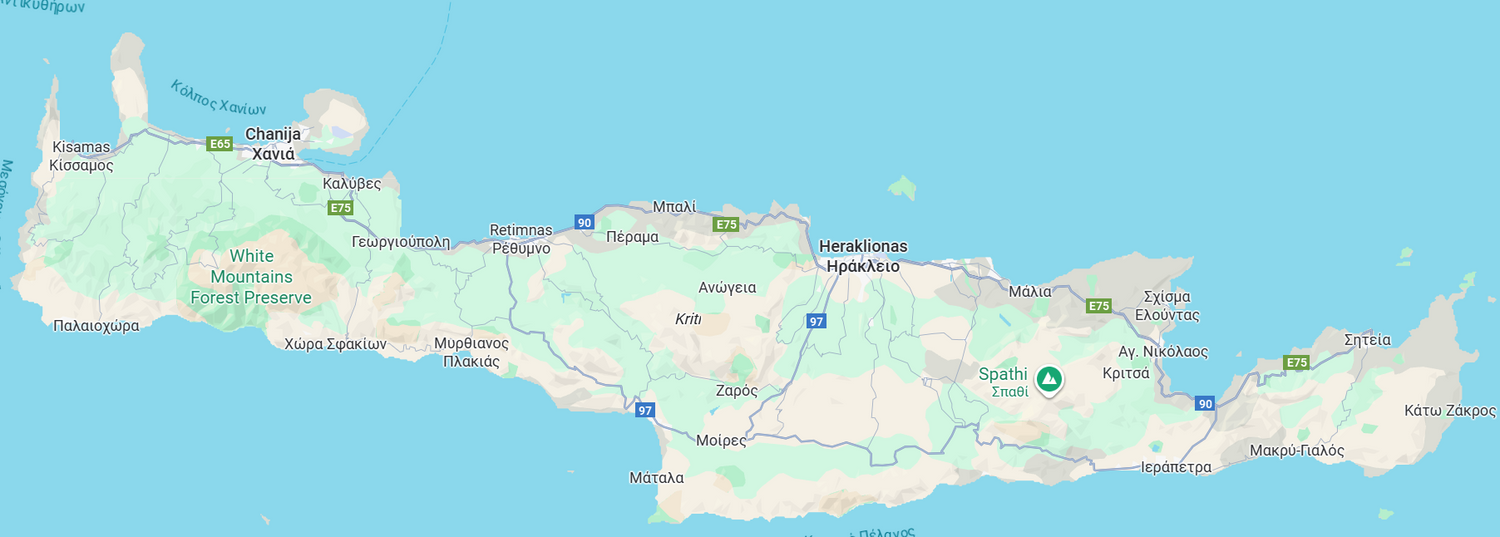
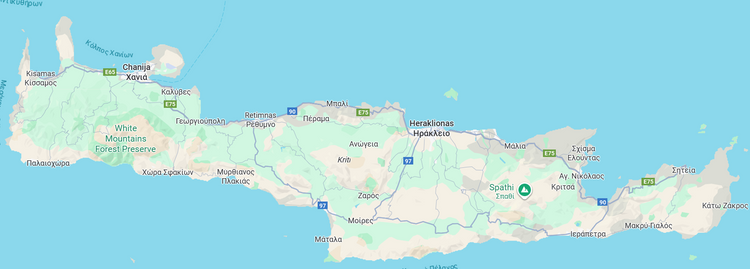
After
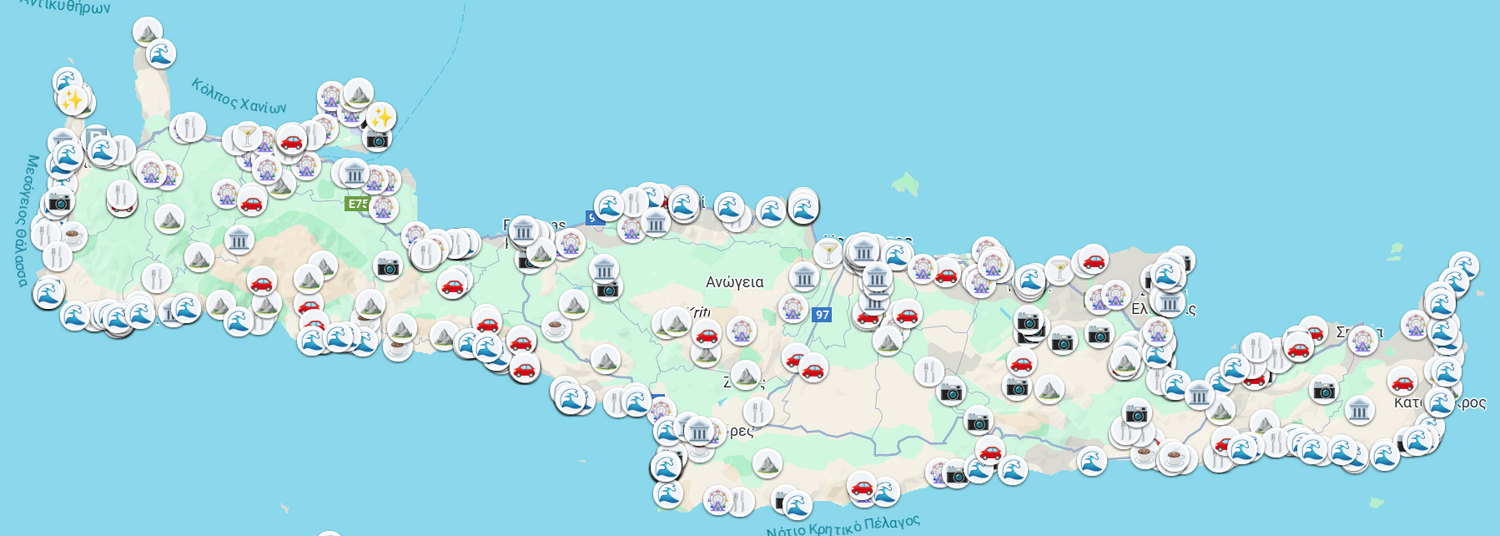

F A Q
What do you get with the map?
You’ll receive a handy PDF file with all categories in one place. Just click on a category and you’ll be taken straight to Google Maps, where you can save the map directly to your phone.
It’s that simple - click, save, and start exploring!
Can I choose which map categories to save?
Yes! You can save only the categories that interest you. This way, your phone will show just the places that are actually useful for your trip.
How do I use the saved maps?
Once you save them, the maps will stay in your Google Maps app as long as you need - until you decide to remove them. You can use Google Maps to navigate to any marked spot just like you would to any other location.
Will the map be updated?
Yes, the maps are continuously updated, and all new places will appear automatically - you don’t need to do anything.
If you have ideas or suggestions, feel free to share them - we’re always happy to add even more great spots to the map.
Tips & Best Places

Perfect 5–7 Day Bali Itinerary: Beaches, Temples, Rice Terraces

Top Things to Do in Cyprus: Best Paphos Attractions & Sights

Two Weeks in Iceland: Top Things to Do in Reykjavik & Beyond

Stockholm Attractions – What to See in One Day for Just €100