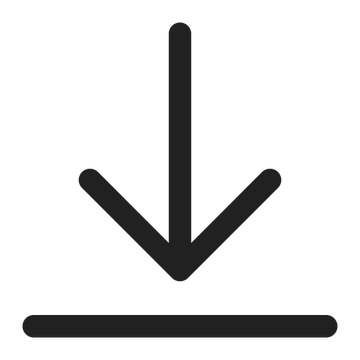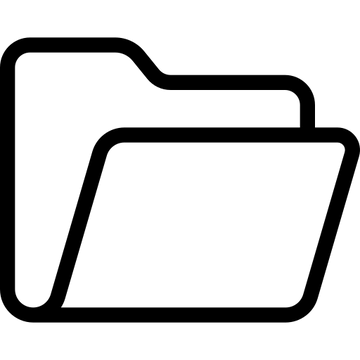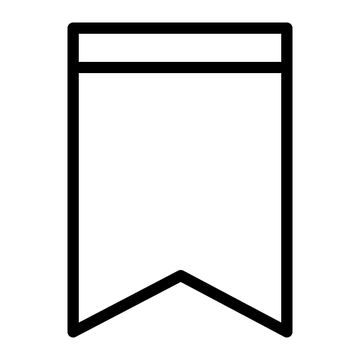Bali Travel Map

Bali Travel Map
How does it work?

OPEN EMAIL
After purchase, open the email and download your travel lists.

ACCESS MAPS
Inside the guide, you’ll find organized Google Maps links for all the categories you purchased.

SAVE & EXPLORE
Open a link, tap Save in Google Maps, and the list is added to your account. You now own a lifetime travel map you can use anytime.
Once You Have Bali map
Without us 😢

With us 😍



FAQ
Will I receive the map immediately?
Within a few minutes, sometimes even seconds – everything works automatically.
Does the map work on my phone?
Absolutely - it works great on both mobile and desktop, with no extra apps to download. Most phones already have Google Maps pre-installed.
Will the map always be available?
Yes, it’s a personal link to a private map and guide that you can access anytime. After your trip, you can simply hide the map with its legend in the Google Maps app and bring it back whenever you need it for future holidays. The PDF guide stays saved forever.
Can I use the same map on multiple devices?
Yes, just sign in to the Google Maps app with the same Google email account.
What makes the guide interactive?
All icons are fully functional, so you can easily navigate through the file and access any information you need. It’s like having a personal guide in your pocket, complete with real experiences and comments